AI SCADA
complex, web-based data control
DataTalk AI SCADA sets new benchmarks for SCADA systems with its web-based platform and integrated real-time designer. It offers features like AI-driven analytics, 2D/3D views, interactive dashboards, advanced charts, live camera feeds, and a no-code graphical compute module. Built on modern web standards, it includes a high-performance time-series database, integrated redundancy, containerized architecture, and quick 5-second updates.
Compatible with Linux and Windows, this SCADA solution is designed to transform process visualization and management for companies.
Main Features
Full-featured SCADA system supporting most of protocols
Completely web-based with real-time designer
Advanced AI integration
No client installation – use in a web browser
Available on-premise or in the cloud
Redundancy, API, scripts, gateway
DataTalk AI SCADA
Six Strong Reasons to Choose Our AI-Powered SCADA
Datatalk AI SCADA
How does it work?
See the functionality in detail:
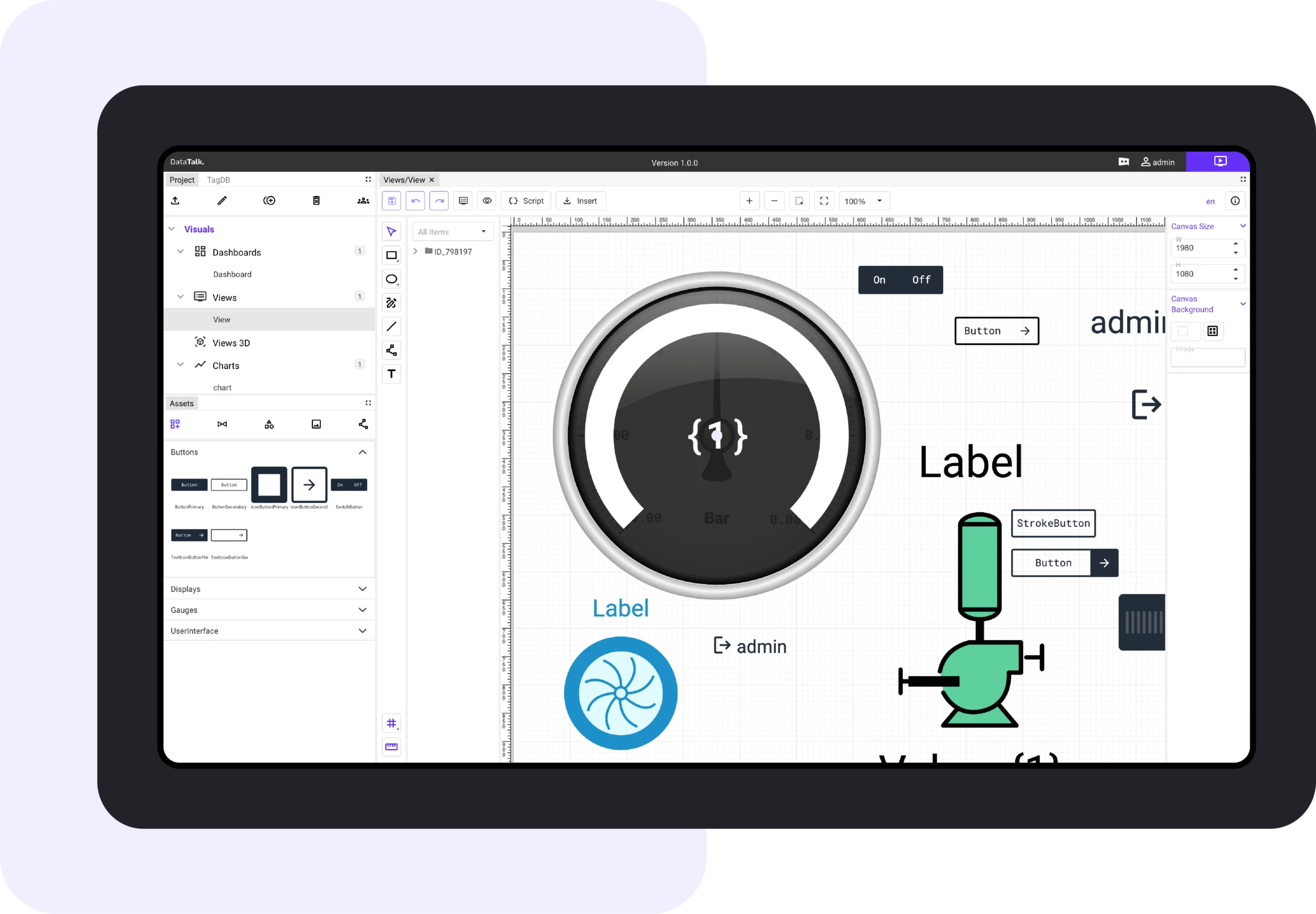
01
AI Module
Enhancing system intelligence with advanced data analysis
LLM-Powered Insights: Utilizes Large Language Model (LLM) technology for deep data analysis and intelligent decision-making.
Contextual Understanding: Analyzes uploaded manuals and documents to gain domain-specific knowledge, improving the accuracy of live data interpretation.
Real-Time Monitoring: Continuously tracks data from PLCs, alarms, and critical data tags, detecting significant events as they happen.
Historical Data Analysis: Identifies patterns, trends, and recurring issues by examining historical data, enabling predictive insights and anomaly detection.
02
Alarm and Notification Systems
Real-Time Alarms: Configure triggers and priority-based alerts to keep operators informed of critical events.
Smart Notifications: Send alerts through multiple channels, including SMS, WhatsApp, Slack, and others.
Robust Security and Compliance
Multiuser Access: Enable true multiuser environments with role-based permissions.
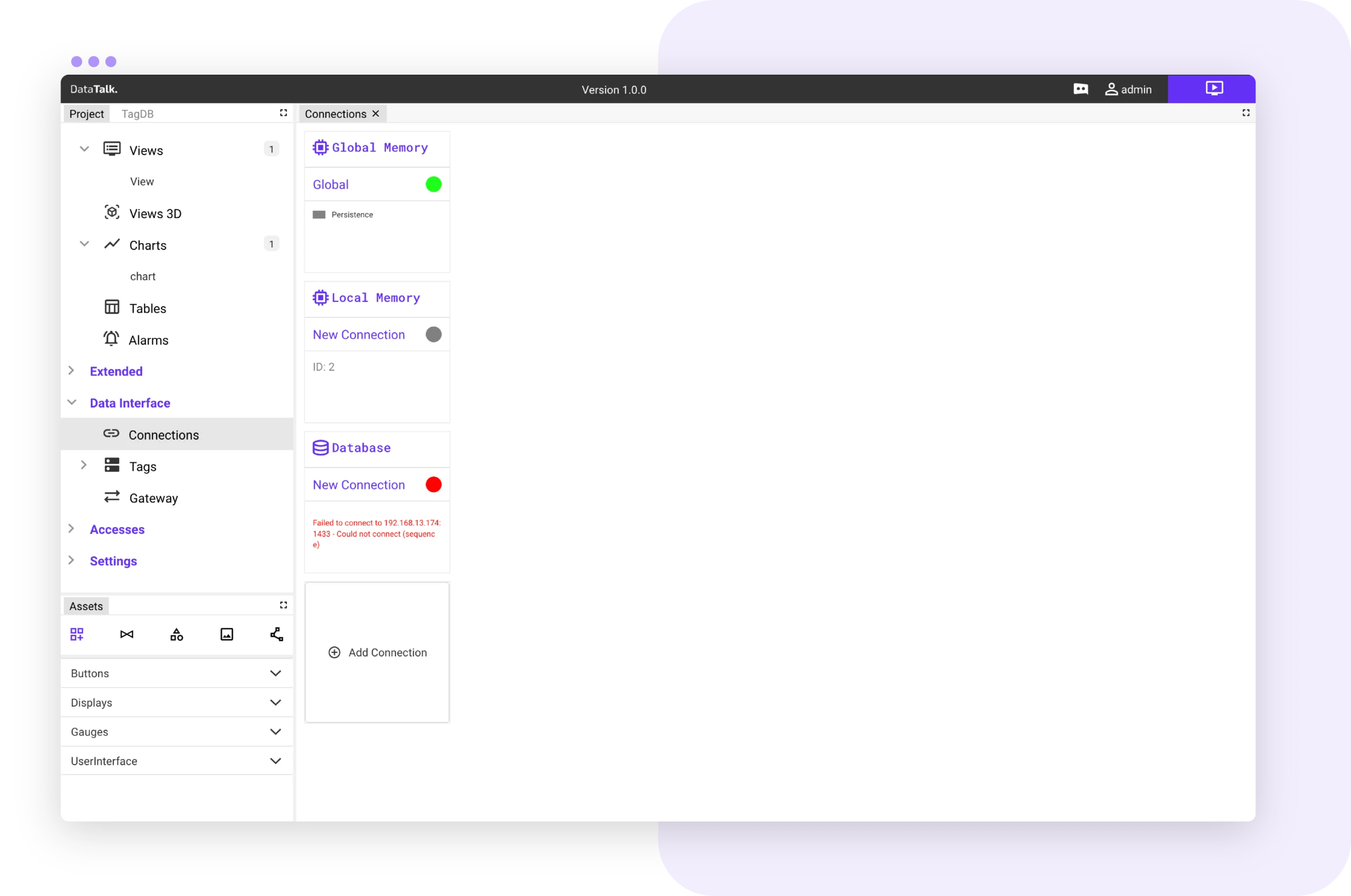
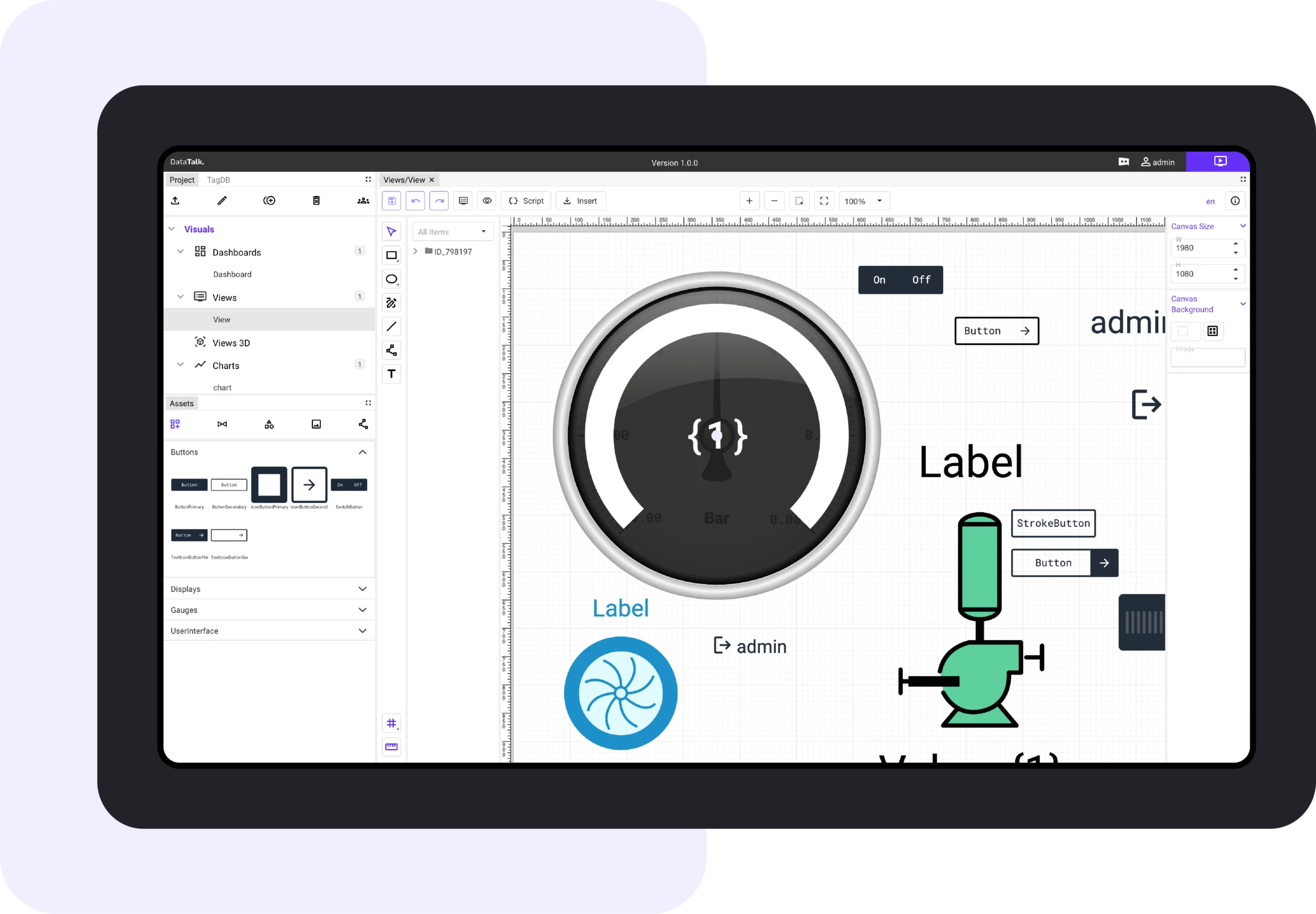
03
Real-Time Dashboards
Extensive Component Library: Utilize over 500 graphical components for diverse visualization needs.
Integrated Visualizations: Combine charts, tables, and other tools into comprehensive dashboards.
Responsive Design: Enjoy auto-adapting layouts for seamless access on tablets, desktops, and smartphones.
Consistent Experience: Ensure a uniform interface across all devices and screen sizes.
04
3D Views
Seamless Importing: Easily incorporate 3D models from formats like STEP7, Ingress, GLB, and more.
Realistic Animations: Bring processes to life with animated 3D objects reflecting real-world system states.
Interactive Navigation: Explore 3D environments intuitively with zoom, pan, and rotate controls via touch or mouse.
Augmented Insights: Overlay sensor data and alarm values directly onto 3D objects for unparalleled situational awareness.
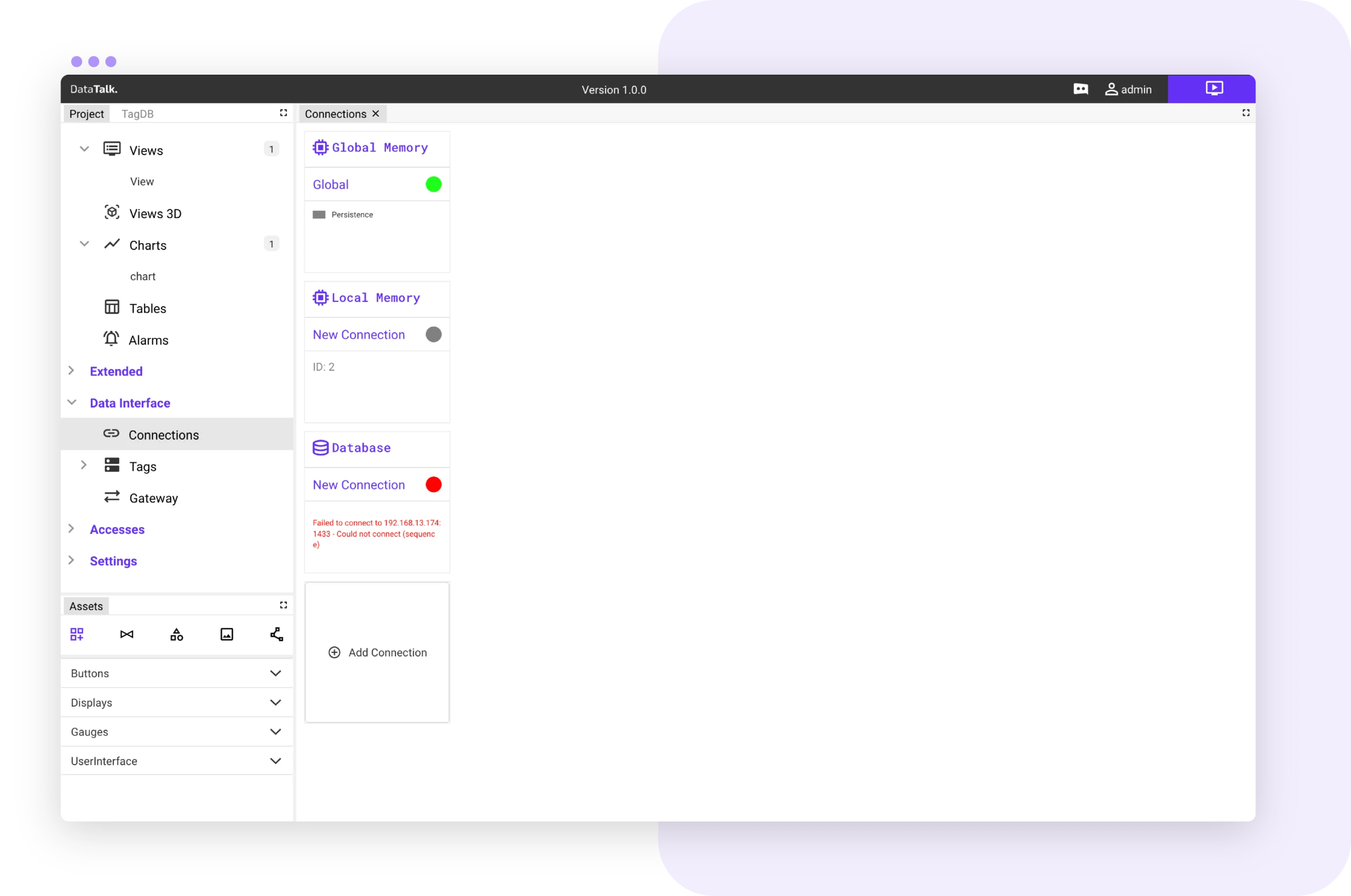
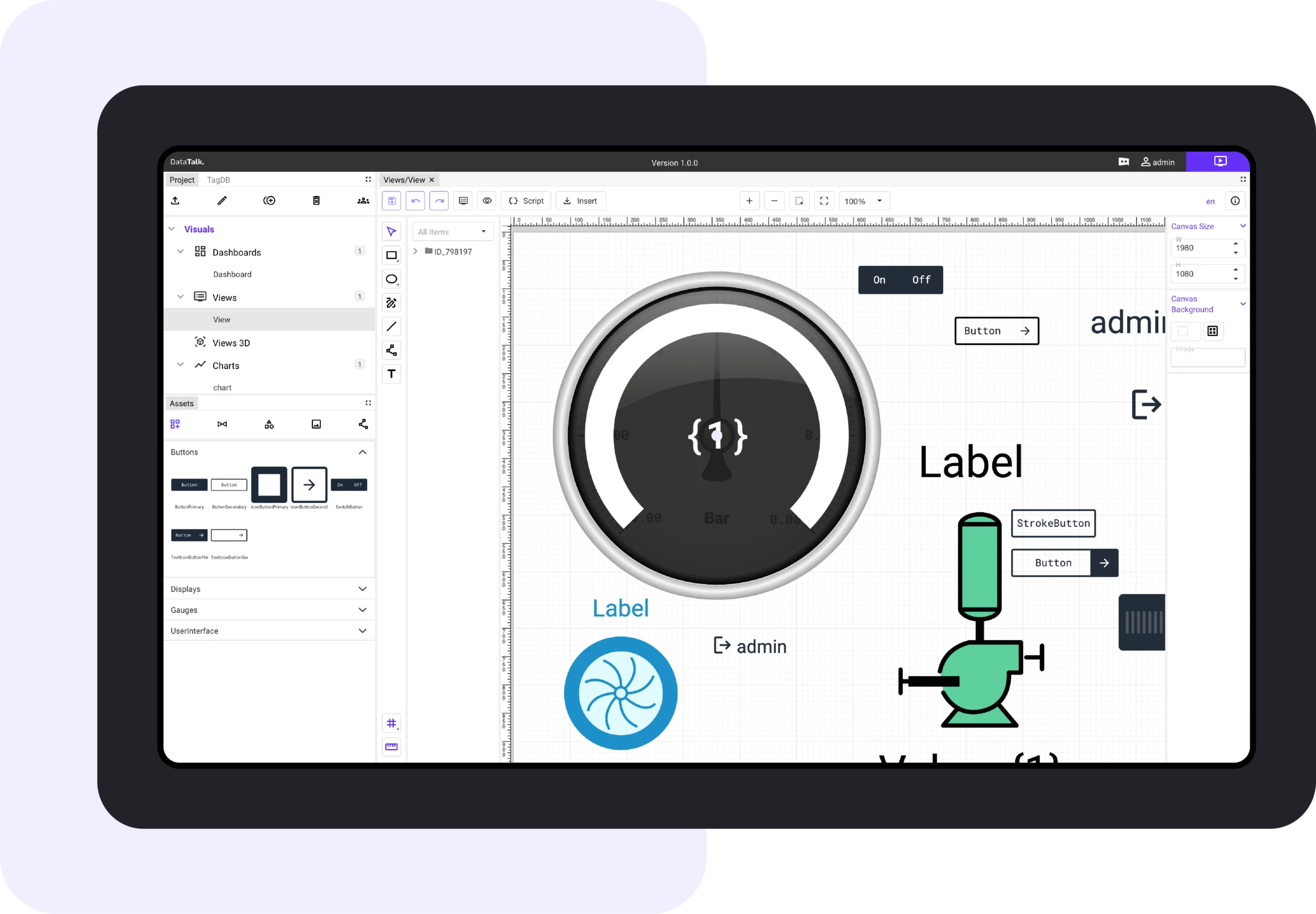
05
2D Views
Vivid Vector Graphics: Experience crisp, scalable visuals with precision at any resolution.
Intuitive GUI Editor: Design and edit layouts effortlessly with drag-and-drop functionality, grids, tree object views, and context-aware tools.
Dynamic Interactions: Integrate animations, interactive elements, and live data bindings for real-time feedback and control.
06
Advanced Visual Components
Powerful Charting Tools: Generate detailed graphs with aggregation capabilities for trend analysis and reporting.
Live & Historical Tables: Display data in an organized, tabular format.
Rich Component Library: Access gauges, displays, buttons, P&ID symbols, icons, and more to customize your interface.
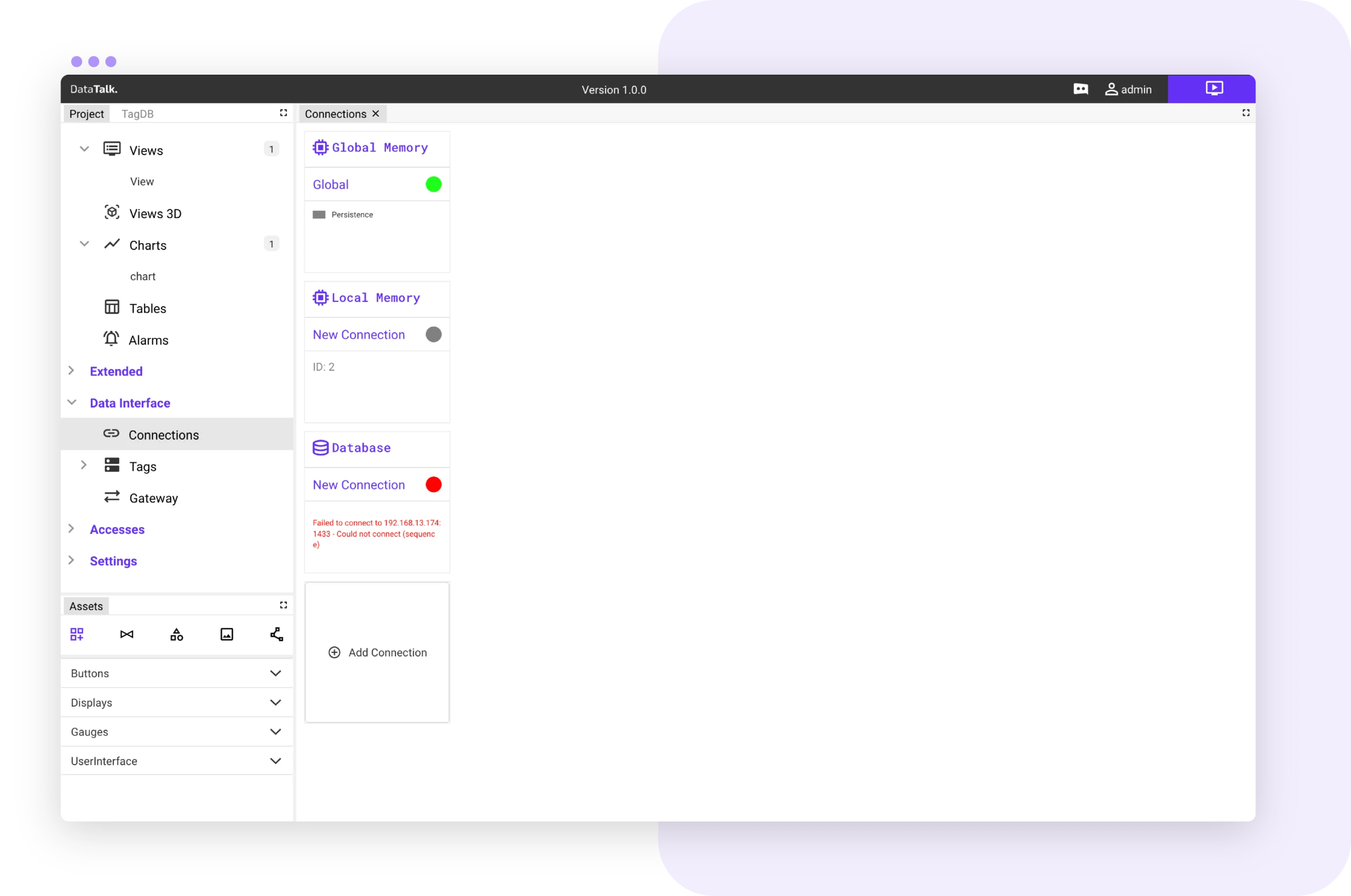
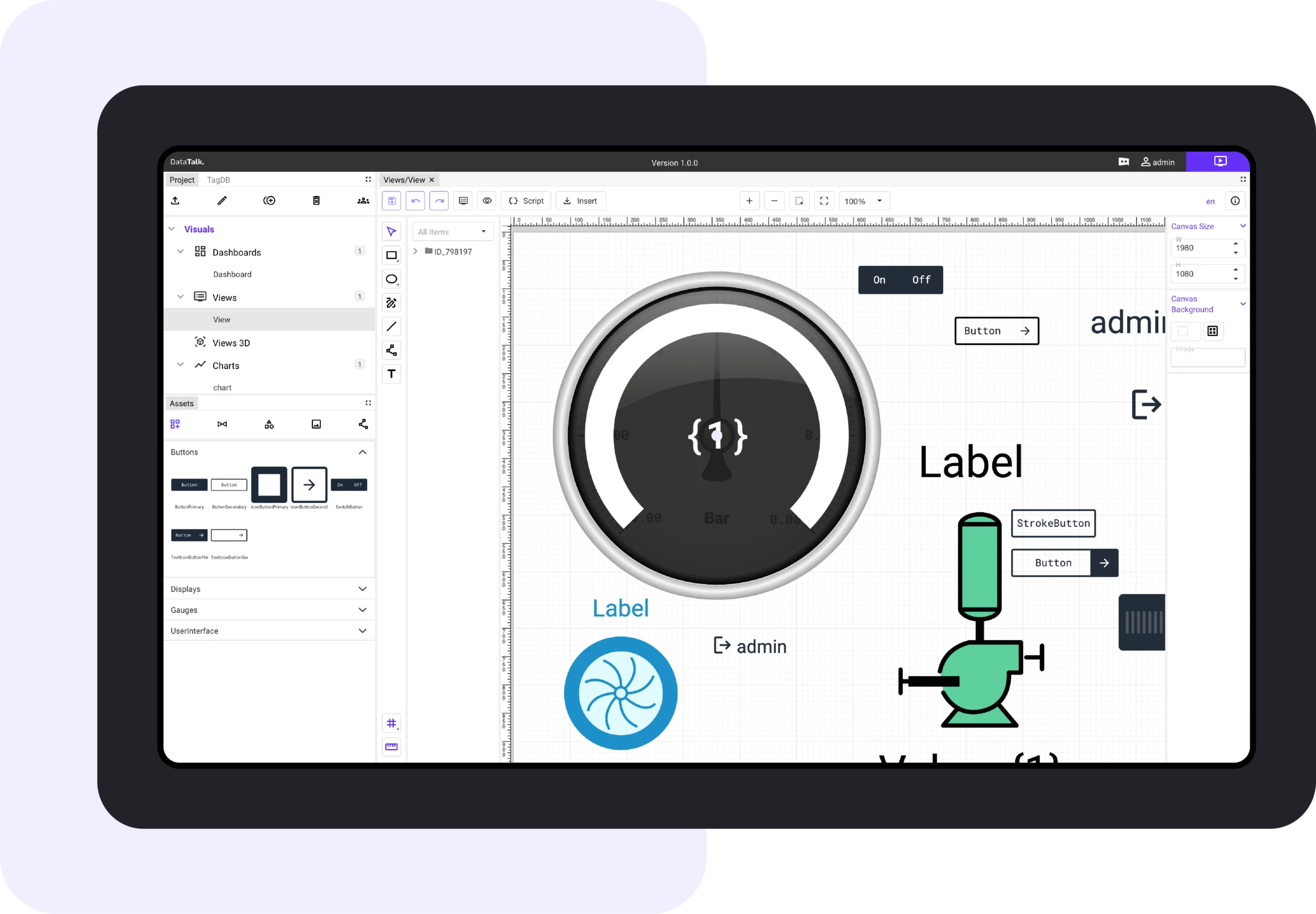
07
Linked Tables & Recipes
Effortlessly manage and structure your data with powerful relational capabilities.
- Easily create and define data tables with mutual dependencies.
- Design any custom data structure with flexibility.
- Bind tables with live data sources, enabling use cases such as recipe management.
- Organize data hierarchies (e.g., Factory → Hall → Line → Machine).
- Define multiple data views, including time-based views, event-based views, and more.
- Utilize scripting for implementing complex logic when necessary.
08
Reports
Generate, customize, and automate reporting with ease.Live & Historical Tables: Display data in an organized, tabular format.
- Automatically produce periodic reports based on user-defined MS Word or Excel templates.
- Export reports in various formats: PDF, Word, and Excel.
- Distribute reports via email, WhatsApp, Slack, Discord, or other communication platforms.
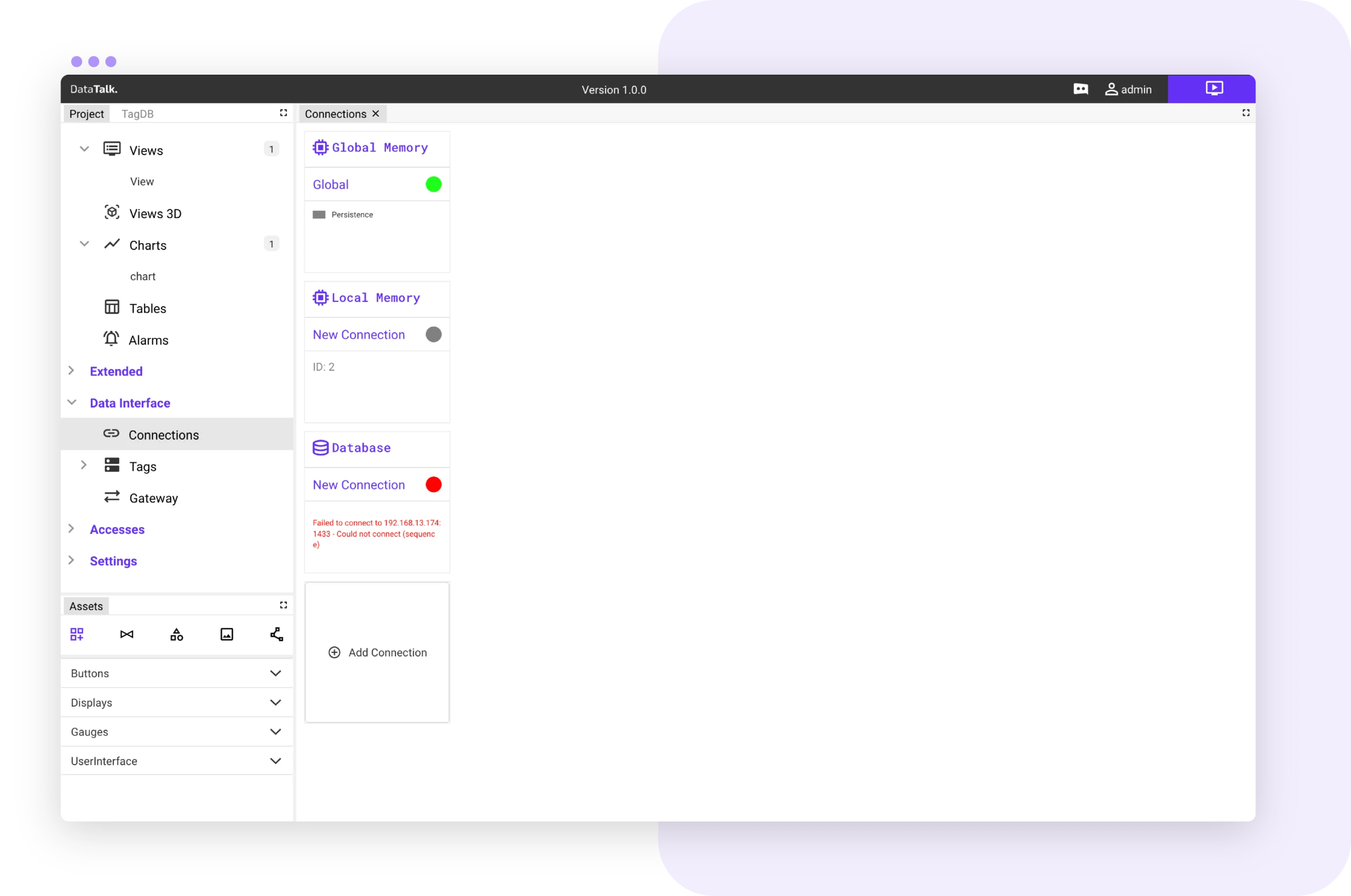
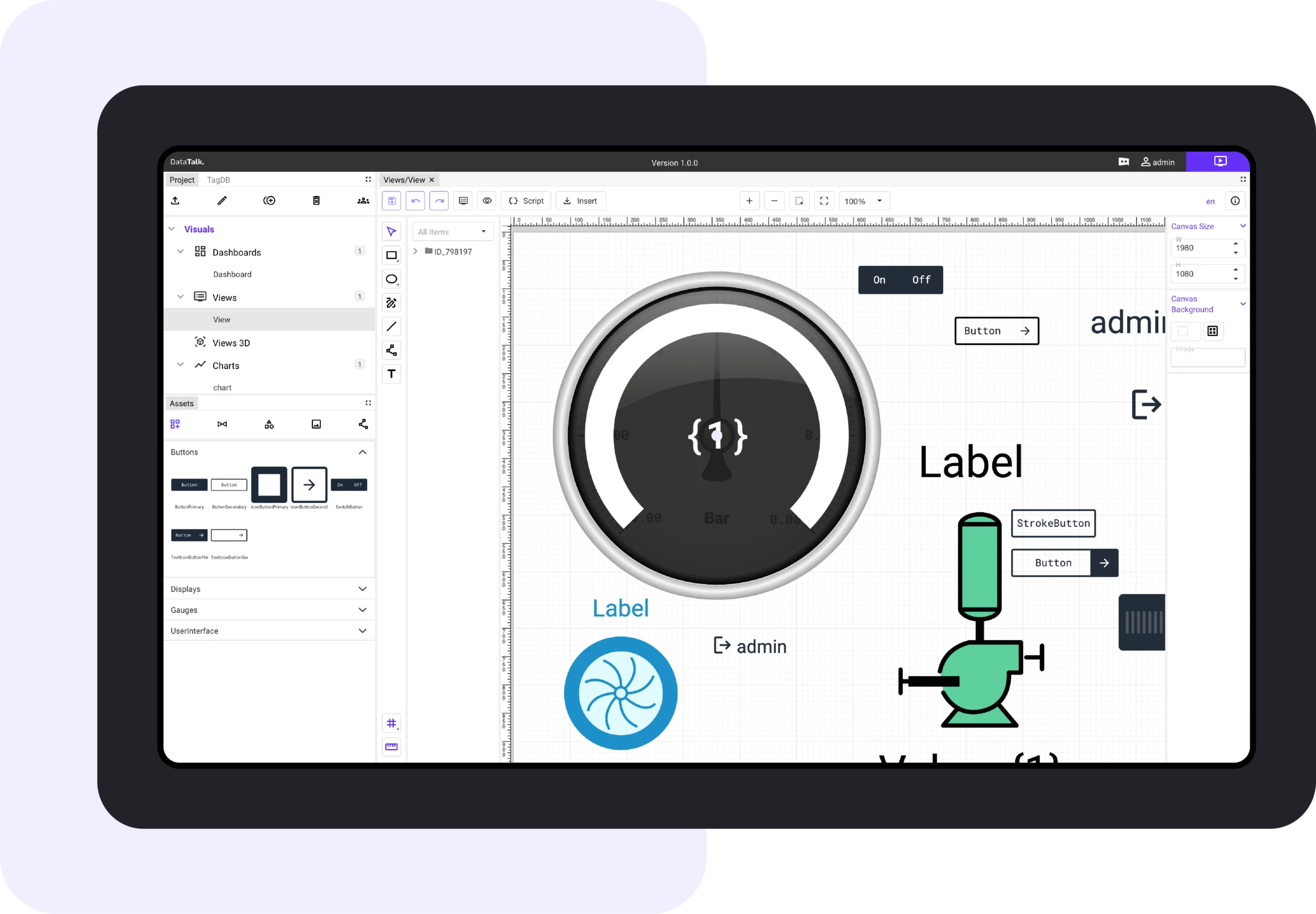
09
Scripts
Extend and customize system functionality with powerful server-side scripting.
- Use built-in scripting capabilities to read/write real-time values, process historical data, or implement advanced logic.
- Leverage predefined functions for quick and efficient automation.
- Debug directly within the browser for real-time insight and issue resolution.
10
Gateway
Seamlessly integrate SCADA data with external IT systems and cloud platforms.
- Utilize an integrated gateway to publish real-time data to third-party systems.
- Connect with external applications via a built-in REST API for streamlined interoperability.
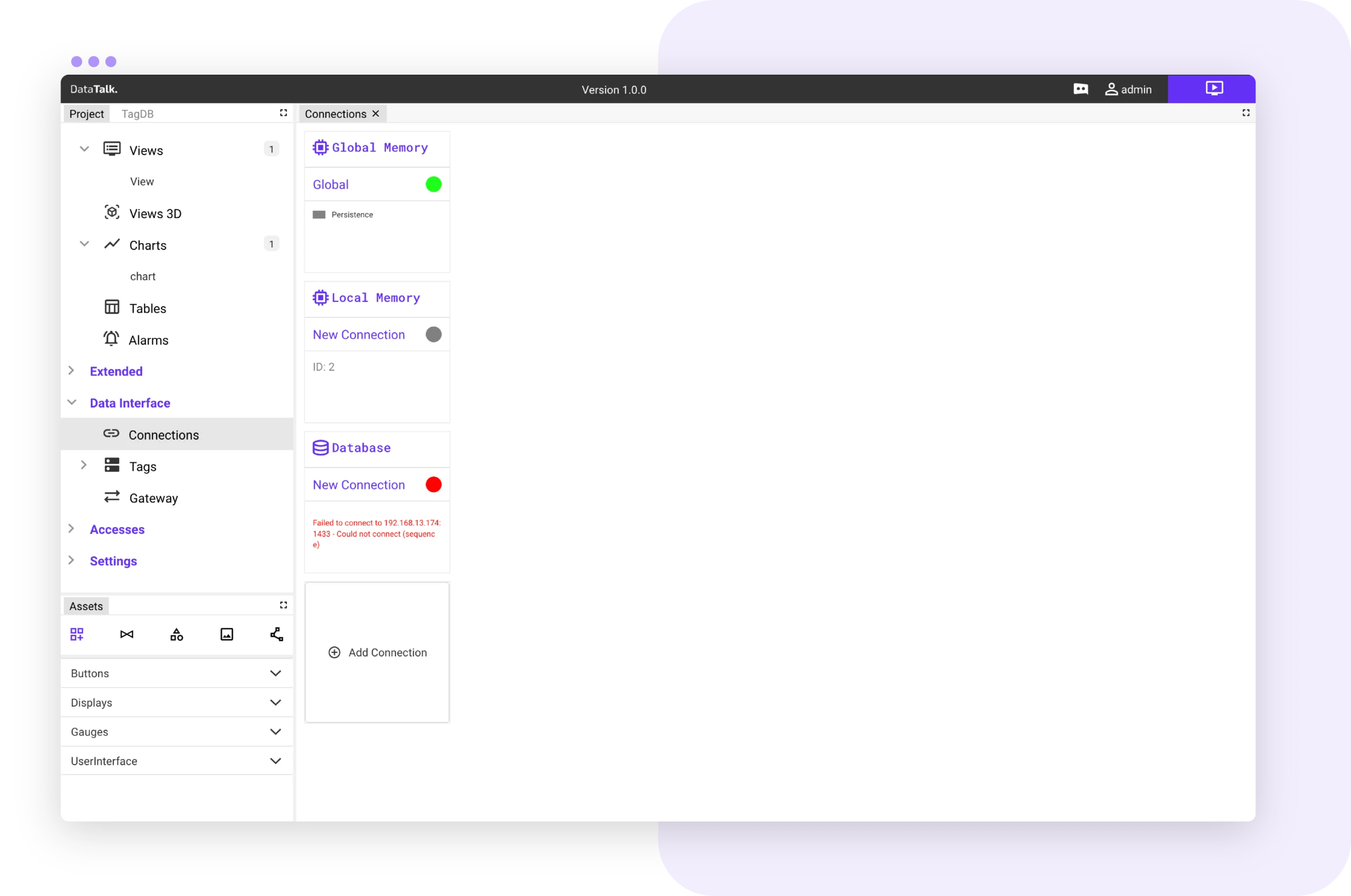
Pricing
Licences
Our pricing is based on the project size (number of tags), all the rest are unlimited. Products are not limited by features! No hidden costs, just a clear, fair deal.
Personal
For non-commercial projects only.
$0
Lifetime license *
- Unlimited number of clients
- 50 Tags
- Community support
S
For small and mid-sized projects.
$3 100
Lifetime license *
- Unlimited number of clients
- 1 500 Tags
- Limited support
M
For mid to large projects with no compromise.
$8 600
Lifetime license *
- Unlimited number of clients
- 10 000 Tags
- Full support
L
Unlock an unlimited world of experiences.
$
On request
Lifetime license *
- Unlimited number of clients
- > 10 000 Tags
- Premium support
Modules included in DataTalk AI SCADA product:
Data In
Compute
Data logging
Project Builder
AI
Alarm
Notification
Dashboards
Report
Scripting
Redundancy
Gateway
API
Linked tables
Visualizations
IP Camera
Schedulers
Documentation
Components
Cloud
Gateway
Don’t Overthink it
Download now and be amazed! It’s completely free and quick.
* 1 year updates are free. Update to the latest version +20 % /year.
Community support – e.g., forums, basic FAQs / Limited support – email, seven working days response / Full support – email, three working days response, SLA option / Premium support – priority email and phone support, one working day response, SLA option.
download
Information material
The most important information about our products at a glance
Get in touch
We look forward to hearing from you
We are interested in your comments, ideas, compliments, or critics.
You can contact us via info@data-talk.eu. We will be happy to respond.
Contact info
main office
Velvarská 1699/29
160 00 Prague
Czech Republic
LEgal office
Na Kodymce 973/1
160 00 Prague
Czech Republic